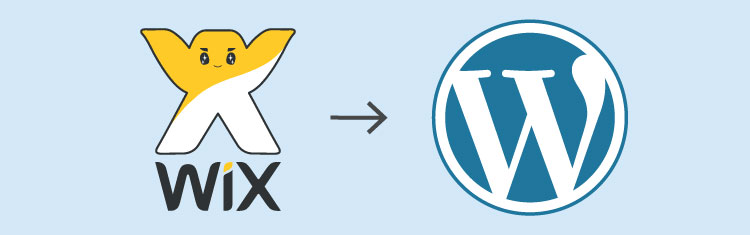
Wix is world popular third party hosting provider with website builder. With Wix you can easily create the website. Wix is useful for small businesses who want to setup their website. Wix provide beautiful templates and drag and drop interface.But Wix have some limitations. If you want to add more features in websites then there is limits. You have to move on other CMS. WordPress is the better alternative for it.
WordPress and Wix both have some advantages and disadvantages.If you want to move your site from wix there is some restrictions.Its not easy to move your site from Wix to WordPress.
WordPress is open source platform. Anybody can use it free. Can do customization, download free plugins, themes etc. Lots of forums for providing support.That is the main reasons why the WordPress community has expanded to more than 60 million websites as of 2012 (and most recently powering about 23% of all websites on the internet as of 2015).
There is two way to migrate your site from Wix to wordpress. Using plugin or manually.
CMS2CMS
You can migrate your website from Wix to wordpress using CMS2CMS. There is no technical knowledge required. Plugin have made the process very simple. Wix to WordPress Migrator works only for content, and doesn’t migrate website design. You can set up a new theme for WordPress after the migration.
The Following are the Supported Entities that you can migrate from Wix to WordPress:
pages
posts
tags and meta tags
menu
content images
galleries
internal links
How to migrate
First Step
Install the WordPress
Second Step
Download the CMS2CMs Plugin.
You can download it from here http://wordpress.org/plugins/cms2cms-wix-to-wp-migrator/
Third Step
On your WP plugin menu, click “Start Migration”
It will take only few minutes to migrate the content.
